Same building different views and vertical versus horizontal. Tried to apply the rule of 1/3s to keep the composition appealing. The street level was ugly, so I stayed above that when framing the subject. I had to crop in PSE in order to keep to the 1/3s compostion. I found that the sky was too stark so I added some textural clouds. Then, it seemed that desaturation was more fitting to the texture and the subject. Black and white was OK, but I felt that a little of the warm brick needed to be present.
In PSE these are the steps:
- import photo
- crop and adjust color
- copy a background layer (I use softlight for this layer)
- between the two layers, I added the cloud layer
- I added a levels layer
- I added a gradient map layer for b&w (I use normal and play with the opacity to achieve the level of desaturation I am looking for or just strictly b&w)
- the opacity on the background copy layer can be adjusted for opacity to acheive desaturation.
All this takes some time and some playing around with opacity and what type of layer you use. Its fun but it is easy to "over-bake" it. Many photos don't need this much work. Often, a level layer adjustment or a background copy to softlight is all that's needed. I'm hoping to get away from texturing this year and have more pure photography. I'm finding I can do this now, because my photos are so much better! New camera and new eye.
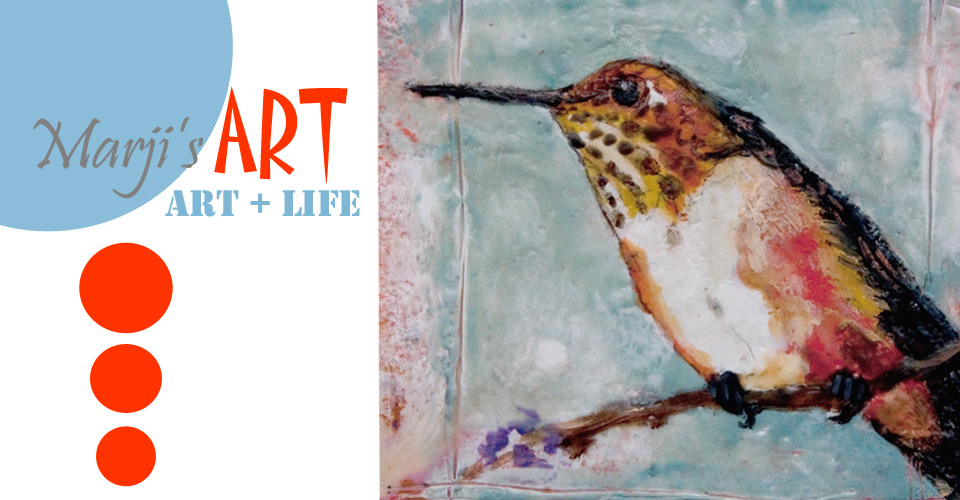


Lovely images both. Thanks for sharing your techniques too! It's fun to play with textures.
ReplyDelete